7 Simple Tips to Quickly Improve Your Website’s User Experience

A robust website is your company’s most important marketing tool. It serves as an information hub for potential buyers during moments when they are considering a purchase. But if your website is not well-crafted, optimized, or delivering an intuitive user experience, it quickly becomes a liability, turning off customers while pushing your company down Google search results. It’s time to improve your website’s user experience.
By Jared Frank | 18 min read
Last Updated: February 11, 2025
A positive website user experience (UX) is one of the smartest and most practical investments your business can make. Search engines reward websites that prioritize user experience with higher search result rankings, funneling more traffic your way. Customers spend longer on your site once landing there. They buy more stuff. The downstream impact is significant. But the upfront work to get there doesn’t need to be. Actually, it can be quite simple.
Small changes, like compressing large images to speed up your website, using more white space to declutter webpages, or making sure it all looks good on mobile devices, can improve your website UX and keep visitors engaged while moving them closer to becoming loyal customers.
Here are seven tips (with examples included of those small changes) for you to improve your website’s user experience and easily, quickly, and affordably turn your site into a well-oiled, well-optimized revenue generator.
Tip #1: Keep It Simple to Improve Your Website’s User Experience
The great philosopher-poet Walter Sobchak proclaimed in The Big Lebowski, “The beauty of this is its simplicity. Once a plan gets too complex, everything can go wrong.”
If you know the movie, then you know everything sort of did go wrong for Walter and The Dude once simplicity was removed (if it was ever there to begin with). The same will be true for your website.
Simplify your pages
A common pitfall for beginners is their attempts to “boil the ocean.” In the domain of website design, more is not better. More is oftentimes less. As we say here at Seat 36, “kill your darlings” even if you love them if what you love will not be loved by the user.
A clean, straightforward website is easier for visitors to navigate and understand. Overloading pages with too much content, too many options, or lots of distractions can overwhelm site visitors and cause them to leave before they even get to know your business. A great web design edits back content to help visitors find what they’re looking for without making them work too hard for it.
Each page of your website should have a specific purpose. Strip away anything that doesn’t directly support that purpose. A good guide to follow is the tried-and-true F-pattern layout. This design staple enables scanning, encourages scrolling, and naturally leads your visitors’ eyes to a call-to-action (CTA). If you’re staring at a W or X or indecipherable letter on your screen, it’s time to edit.
Remove friction
Friction is anything that makes it harder for visitors to take the next step. Examples include overly complicated forms, too many clicks to get to a desired location, slow load times (see tip #2), or unclear instructions. By minimizing barriers, you make it easier for visitors to engage with your business and move closer to becoming a customer.
Reduce bounce rates
A “bounce” happens when someone visits your site and leaves almost immediately without exploring any other pages. If your website has a high bounce rate, it means many visitors aren’t staying long enough to learn more about what you offer. And it can be a sign that your site is confusing, unappealing, or not providing the information people are looking for.
High bounce rates negatively impact SEO. When people quickly leave after landing on a page, it signals a red flag to Google that the site might not be offering what visitors expect or need. As a result, your website will rank lower in search results, making it harder for potential customers to find you.
Ultimately, simplicity generates a stress-free experience. When your site is easy to use, visitors stay longer, explore deeper, and take action.
Key Takeaway:
Web designers must help visitors find what they’re looking for without making them work too hard for it. The F-pattern layout is a good place to start designing simple pages.
Tip #2: Optimize Your Website’s Speed
People expect websites to load quickly. If yours does not, visitors will increasingly bounce and go somewhere else. A fast website keeps visitors engaged. Slow-loading pages, on the other hand, frustrate users and incentivize them to leave your site before they even get a chance to look around.
Why you need a fast-loading website
Speed is key not just for keeping visitors happy but also keeping search engines satisfied. Google and other search engines also prioritize fast-loading sites when determining search rankings. The obvious inverse is that a slow website might end up lower in search results, making it harder for people to find your business. If you want to attract more visitors and keep them on your site, speed must be a top priority.
Ways to improve site speed
There are several ways to enhance your website’s speed, and subsequently, improve your website’s user experience. One easy method to try first is to compress the images on your site. Large images slow down page loading times. So simply by making sure images are the right size can help significantly without having to make any major changes. There are many free or inexpensive tools available that will optimize all your site’s images with one mouse click.
You can also speed up your site by delivering your content from servers that are closer to your visitors. Thankfully for newbies, most web hosting platforms will prompt you during onboarding to select the geographic location closest to you and your customers. Before you even get to this step, make sure your website hosting platform is reliable. Some hosting plans might be less expensive but then don’t deliver speed. So resist the urge to pinch pennies in this area.
There are also some great free tools available to help you test your website’s speed. For example, Google’s PageSpeed Insights will analyze your site and provide recommendations on how to make it faster. For small businesses keen on cost containment, these types of tools are a great starting point to learn simple, actionable steps to take without having to spend a lot of money.
Key Takeaway:
One of the quickest, easiest, and most effective ways to improve your website’s speed is to compress large images. If you were to only optimize your images, that oftentimes can be enough to speed up the site in a meaningful way.
Tip #3: Be Consistent While Designing
When people land on your website, they should feel like they’re in the same place, no matter which page they’re on. Consistency in fonts, colors, layout, and other user interface (UI) elements throughout your site first just looks more professional, but it also makes it easier to navigate. When the design and flow are predictable, people are more likely to focus on your message rather than getting distracted by layout changes or confusing elements.
Create high-quality content
Creating valuable, high-quality content on a consistent cadence is the best way to improve your website’s user experience, while also gaining favor with search engines. A well-rounded content strategy of blog posts, articles, videos, podcasts, and even interactive elements like quizzes and surveys enhance user engagement, as well as help your site rank higher in search results. Quality content shows both your audience and search engines that your site is a trusted and accredited source of information.
Use images (wisely)
High-quality images make a big difference in how your website is perceived. They break up text, illustrate your points, and make your site more visually appealing. However, it’s important to choose images that are relevant to your content and resonate with your audience. Using generic stock photos can feel impersonal. So try to include images that are consistent with your brand identity and showcase your products or services in action. Don’t tell your audience how great you are. Show us.
It’s easier than ever to elevate your website illustrations. With user-friendly graphic design software, like Canva for example, now available to the masses, anyone designing a website can access tools to create high-impact graphics. With thousands of hours of free tutorials published on YouTube, any marketer or small business owner can generate eye-catching artwork, regardless of their skill level.
And oh yeah, friendly reminder: don’t forget to compress those large image files!
Produce content that resonates with your audience
Creating content that speaks to your audience doesn’t have to be complicated. Start by understanding what your customers care about. Take the time to understand your customers’ pain points and what they are searching for. What questions are they asking? What problems do they need solved?
Once you know what they are looking for, you can create content that addresses those needs. Whether it’s a blog post that offers solutions, a how-to video, or customer testimonials, focusing on the topics that matter to your visitors keeps them coming back for more.
Again, keep it simple and authentic. Sharing your expertise, offering helpful tips, or showcasing success stories are all great ways to connect with your audience, establish your brand’s voice, and earn authority in your industry. So focus on creating content that provides real value, and you’ll begin to see how it strengthens both your SEO and your connections with customers.
Use white space effectively
White space refers to the empty areas around your content – places without text, images, or other elements. It gives your website room to “breathe,” making it feel more open, organized, and easier to navigate. When a page is too cluttered with content, it can overwhelm visitors, making them unsure where to look or what action to take. By incorporating white space, you guide your audience’s focus and make your site feel more welcoming.
One of the best ways to use white space is to break up your content into manageable sections. For example, using enough white space between paragraphs, images, and buttons helps people process information easier. Rather than feeling overwhelmed by a wall of text or graphics, visitors can zero in on the most important elements of your site like calls-to-action.
Bullet points also introduce more white space and enhance readability of your content. People don’t always have time to read every word on a page, so giving them quick, bite-sized pieces of information makes it easier for them to scan and find what they need. Bullet points highlight important details or steps in a process without cluttering the page. Plus, it visually breaks up the content, keeping it from feeling too dense.
Key Takeaway:
Consistency in fonts, colors, and layout throughout your site makes it easier to navigate. When the design and flow are predictable, people focus on your message rather than getting distracted by layout changes or confusing elements.
Tip #4: Enhance Functionality and Intuitive User Journeys
Simply stated, functionality refers to how well your website works. Every feature should serve a purpose and make it easier for visitors to interact with the site. When a website functions smoothly, visitors won’t even notice, but they will settle into your site, explore your wares, and ultimately make a purchase.
If your website functions poorly, visitors will certainly notice. And they won’t stick around to notice much else.
An intuitive website feels effortless for users. When visitors land on your site, they should immediately understand how to navigate it without having to think too hard. Your menus, buttons, and layout should be clear and predictable. The more intuitive your site is, the more comfortable people feel using it, which leads to more engagement and conversions.
Follow established norms
Following best practices for site functionality is key to create an intuitive design and improve your website’s user experience. Sticking to conventions might not sound exciting, but those conventions exist for a reason – they work. Plus, users are familiar with them.
When your site follows these norms, visitors move through your website with ease because they already know what to expect. Trying to reinvent the wheel with complicated or unconventional design choices can confuse visitors and make them more likely to leave.
Guide visitors to action
Your website should lead visitors toward meaningful actions. A well-placed CTA, for example, can be the difference between a visitor leaving your site or becoming a customer. And by ensuring your links are easy to spot, visitors can easily explore more of what you have to offer. These elements make the user journey smoother and more engaging, without requiring visitors to search for what they need.
A call-to-action is a prompt that encourages visitors to take the next step, whether that’s signing up for a newsletter, making a purchase, or getting in touch with you. The key to an effective CTA is making it specific. Instead of a generic “Click Here,” use something action-oriented like “Get Your Free Quote” or “Start Your Trial Today.” A good CTA grabs attention and makes it easy for visitors to know exactly what to do next.
The placement and design of your CTAs are also important. They should stand out from the rest of the content, whether through color, size, or positioning on the page. A brightly colored button that contrasts with your background is hard to miss. But while they need to stand out, CTAs should also fit naturally within your site’s flow. Don’t overwhelm visitors with too many buttons or pop-ups.
Hyperlink differentiation is another simple but powerful way to guide users through your website. When a link looks like any other text, visitors might not even notice it’s clickable. Make sure your hyperlinks are easy to identify, whether through color changes, underlining, or bolding.
Key Takeaway:
Stick to the best practices. Your website isn’t the place to experiment with complex, abstract designs. The more intuitive your site is, the more comfortable people feel using it.
Tip #5: Make Your Website Searchable and Accessible
A searchable website allows users to locate specific information quickly, whether they’re looking for a particular product, blog post, or your contact details. Adding a search bar to your site is an obvious but sometimes overlooked way to improve your website’s user experience. Ensure the search bar is prominently placed, usually at the top of the page, so it’s easily noticeable.
Use clear categories and subcategories
In addition to search bars, it’s also helpful to organize your content in an easy way for visitors to browse. Use clear categories and subcategories to group related information together. This way, if someone is looking for specific information, they can easily navigate through the sections to find it.
A well-structured sitemap can also be beneficial, as it provides an overview of your website’s content, making it easier for visitors to understand where to go for what they need. The more accessible your information is, the more likely visitors are to stay and engage with your site.
Help visitors along
It’s critical to guide users through their journey on your website. Don’t assume they will know where to go on their own. Simple things like having a “Help” or “FAQ” section can help answer common questions and address common concerns.
Additionally, using clear, direct language in your content can ensure that visitors understand what you’re offering without confusion. Avoid using jargon or complex terms that might alienate those unfamiliar with your industry.
Key Takeaway:
It’s important to guide users through their journey on your website. Don’t assume they will know where to go on their own.
Tip #6: Ensure Your Site is Mobile-Responsive
Your website needs to look and function beautifully on all devices. A mobile-responsive site automatically adjusts its layout and content to fit different screen sizes, ensuring that visitors have a seamless experience, whether they’re on a laptop, tablet, or smartphone. If your site isn’t optimized for mobile use, you risk losing a significant portion of your audience who might quickly leave for a competitor’s website that provides a better experience.
Be mobile-friendly, if not mobile-first
A responsive design not only enhances UX but also impacts your website’s search engine ranking. A good experience on mobile devices is another priority for search engines, so having a responsive design can improve your visibility in search results. And with so many people using smartphones and tablets to browse the internet, you might even consider going one step further and implementing a mobile-first content strategy.
Test, test, test… then test again
Regular testing helps you ensure your website looks and functions as intended across all browsers and device types, including Android and iOS smartphones. Many online tools help simulate different screen sizes, allowing you to see how your site appears across these various devices. Testing also identifies common issues, such as broken links, misaligned images, or slow loading times. So make certain your team is taking the time to test any big changes made to your site. And remember ABT: Always Be Testing.
Key Takeaway:
Because so much internet activity now occurs on smartphones and tablets, your company might consider implementing a mobile-first content strategy.
Tip #7: Pay Attention to Errors and Feedback
A final common UX issue you might encounter is the dreaded “404 error.” This error occurs when a visitor tries to access a page that doesn’t exist. It can happen for various reasons, such as broken links or deleted content, and it can be frustrating for users who are eager to find the information they need.
To catch these 404s before they become a problem, regularly check your website for broken links and set up a custom 404 page that gently guides users back to relevant content instead of leaving them stranded. A well-designed 404 page can even add a touch of personality to your site, reinforce brand messages, and show visitors that you care about their experience.
Listen when your audience speaks
Feedback from visitors is another invaluable resource to improve your website’s user experience. Whether it’s through comments on your blog, reviews on your services, or direct messages, listening to what your audience has to say can provide insights into their experiences and preferences.
If multiple users express confusion about specific content, it’s a sign that you might need to make adjustments. Encourage feedback by providing easy ways for visitors to share their thoughts, such as surveys or feedback forms. Showing that you value their opinions not only helps you improve but also builds trust with your customers.
Use your metrics
Website metrics can also guide improvements. Tools like Google Analytics provide detailed insights into user behavior, showing you which pages are popular, where visitors are dropping off, and how long they’re staying on your site. This data can help you identify areas that may need enhancement or further optimization.
Key Takeaway:
Free tools like Google Analytics provide detailed insights on user behavior that you can use to identify problem areas on your site.
Make UX a Priority
A well-designed website is table stakes for any company who is serious about its marketing strategy. But it’s not enough to have a website. In fact, if you have a poorly designed site that is not optimized for search and has a substandard user experience, it can hurt you more than it helps you.
Fortunately, it’s easy and affordable to improve your website’s user experience if you prioritize it. The tips provided in this article are not time-exhaustive, but you will have to be consistent with them and insert them into your existing workflows with purpose and intention.
Search engine optimization, user experience audits, and providing the care and feeding required to maintain a healthy website are not check-the-box activities. They are vital to ensure a high-performing site that attracts strangers to your business and coverts leads into paying customers. ![]()
Are you ready to start improving your website’s user experience? Let’s chat.
Write to Jared at [email protected].
Disclosure: ChatGPT helped ideate the first draft of this article. The author revised subsequent drafts and contributed original copy to better reflect the intended message and voice.
RELATED CONTENT
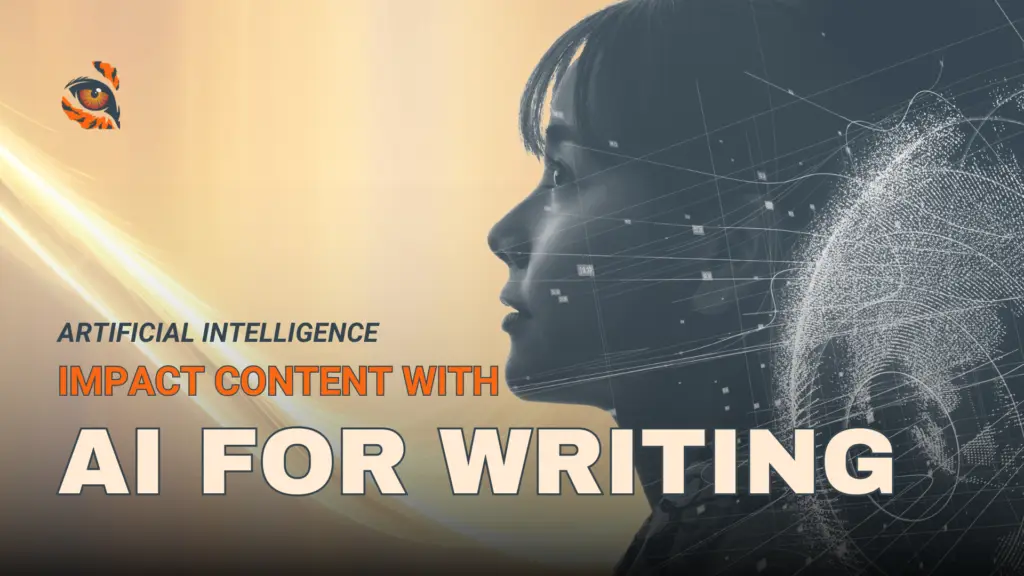
Using AI to Write Content That Customers Actually Want to Read
Many marketers dip their toes into AI waters believing their baptisms will yield instant results. But AI alone does not write well. Think of AI as a co-creator to enhance, not originate, marketing copywriting.

Blank Page to Published: How to Write SEO-Ready Content in 8 Simple Steps
The reports of the death of SEO are greatly exaggerated. Conversational AI tools like ChatGPT have shifted how people conduct research, but they don’t make SEO obsolete. They just require businesses to adapt.
